
The steps for completing Entrance Counseling, which is required when applying for a loan
Below are the steps for completing the Entrance Counseling and/or Financial Awareness Counseling online.
1. Go to studentloans.gov and click "LOG IN."

2. Enter your information to log in. You'll need your FSA ID. If you don't have an FSA ID yet, you can create one on the Federal Student Aid website.
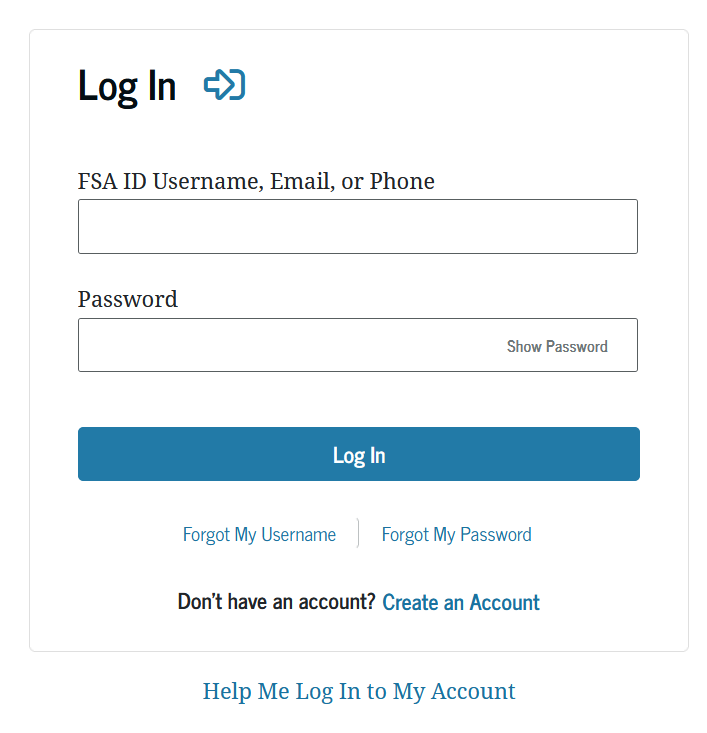
3. Click "Complete Entrance Counseling" under the "Checklists" section.
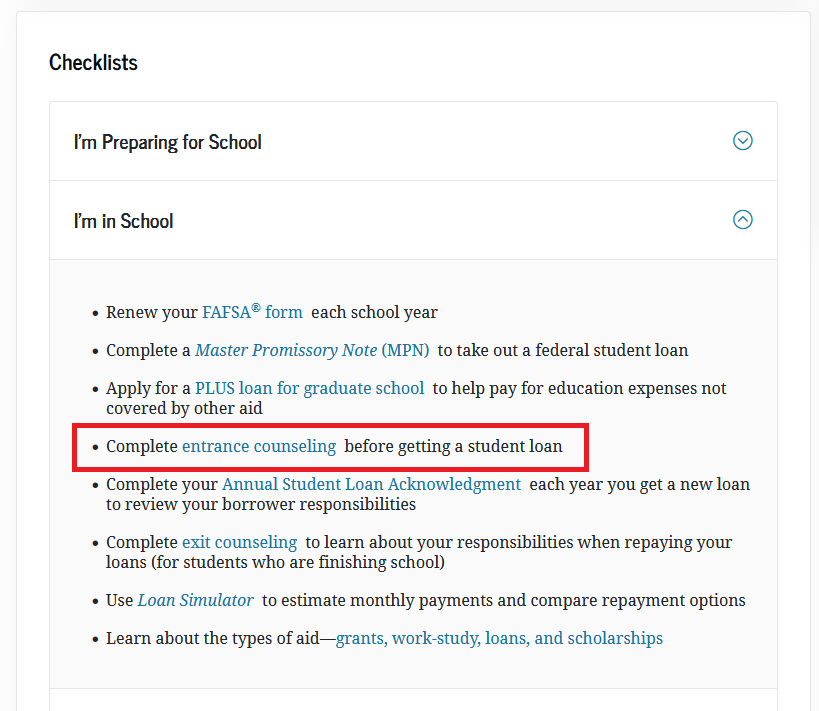
4. If you're applying for a four year degree or shorter, click "Start" by the "I am an Undergraduate Student" section.
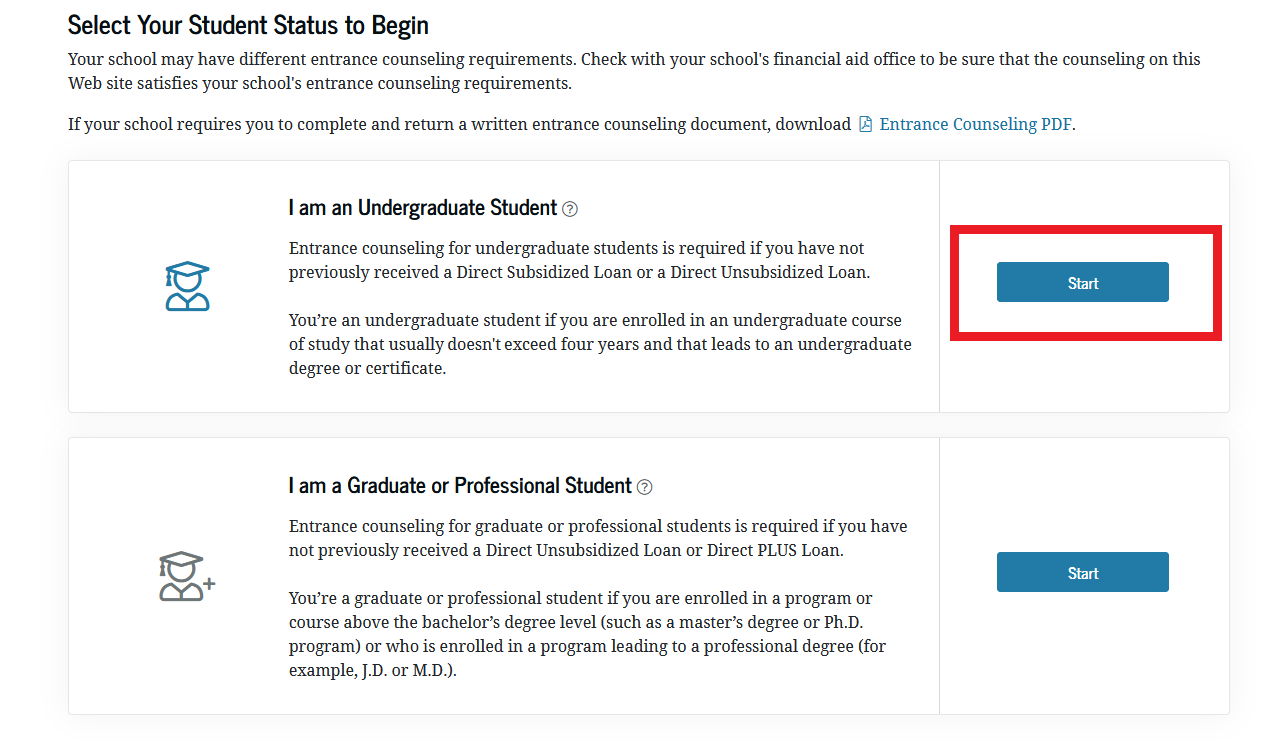
5. The next page will ask you to select the schools you want to be notified after you complete the Entrance Counseling session. Be sure to select A-B Tech here, then click "Continue."
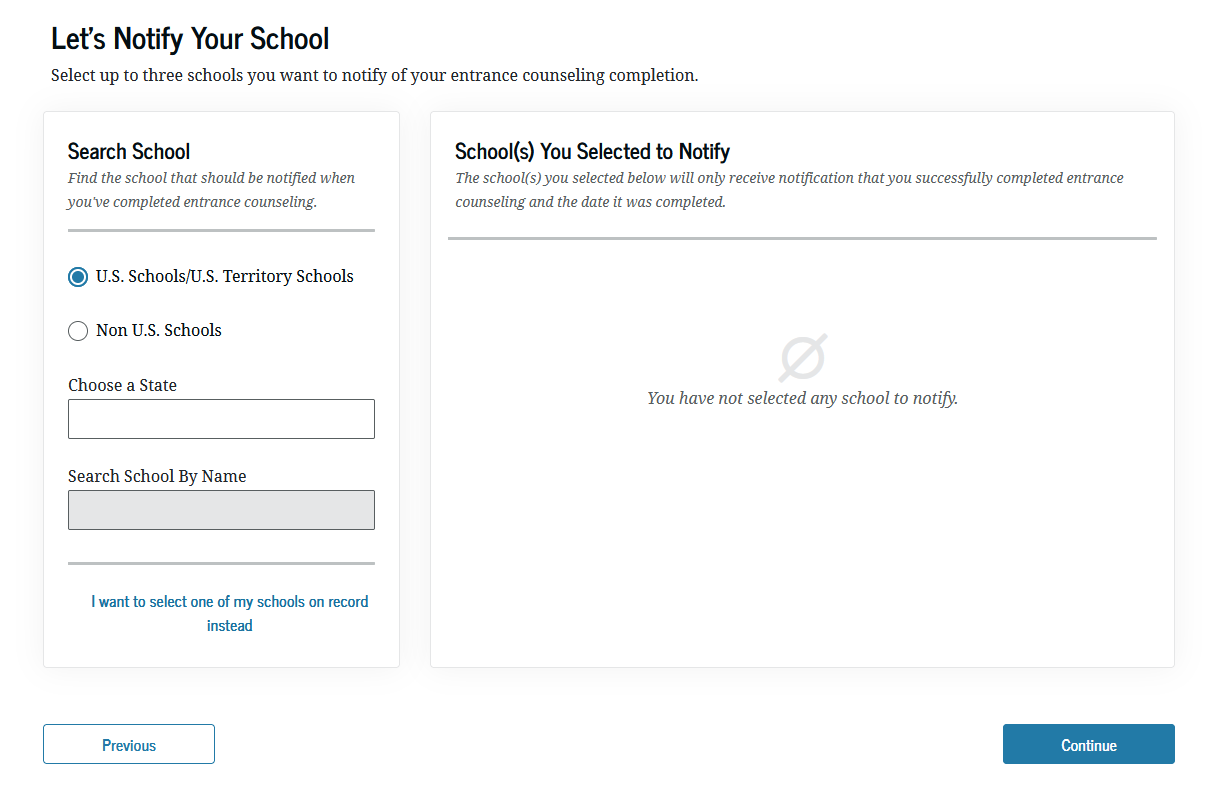
6. The next page will be the start of your counseling session. You will need to go through all of the modules and answer any questions asked in the "Check Your Knowledge" sections. After successfully completing the counseling session, A-B Tech will be sent a notification letting us know that you've completed it.
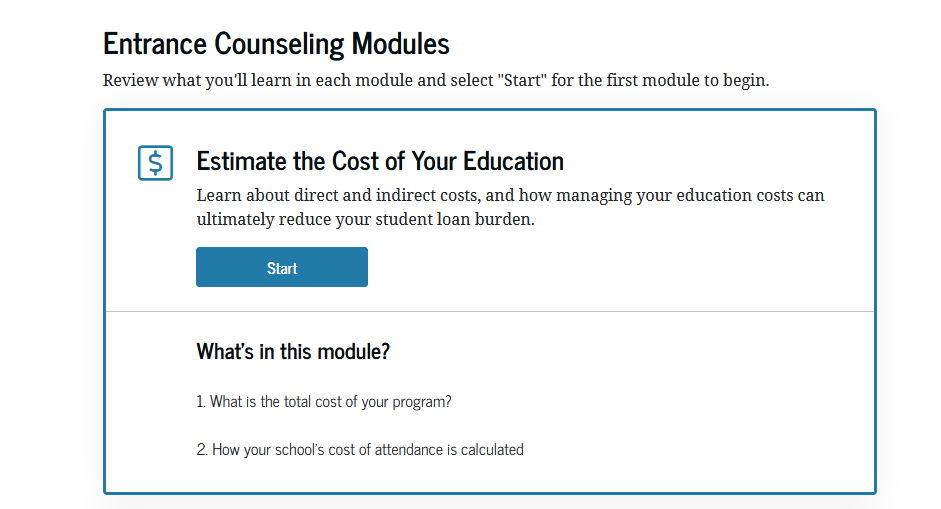
Article ID: 319
Created: October 2, 2013
Last Updated: December 17, 2025
Online URL: https://info.abtech.edu/article.php?id=319