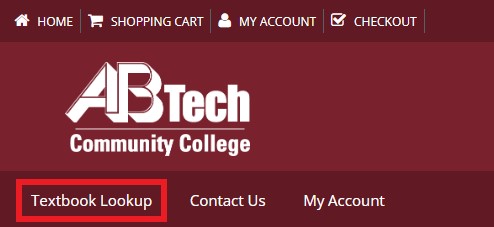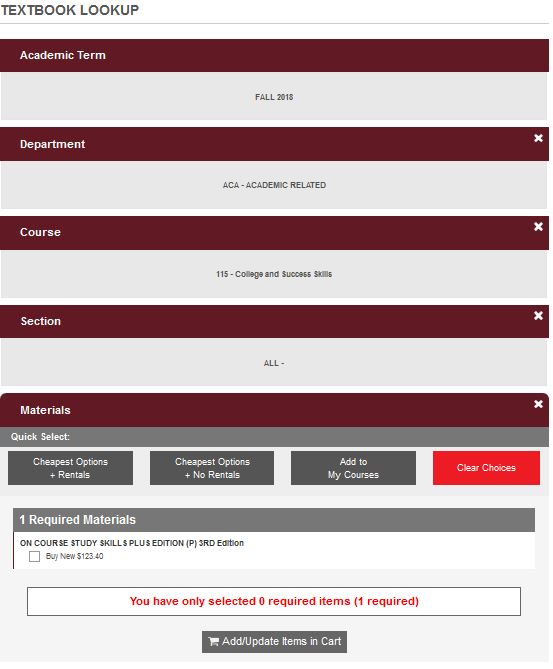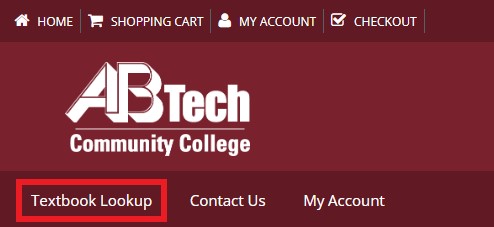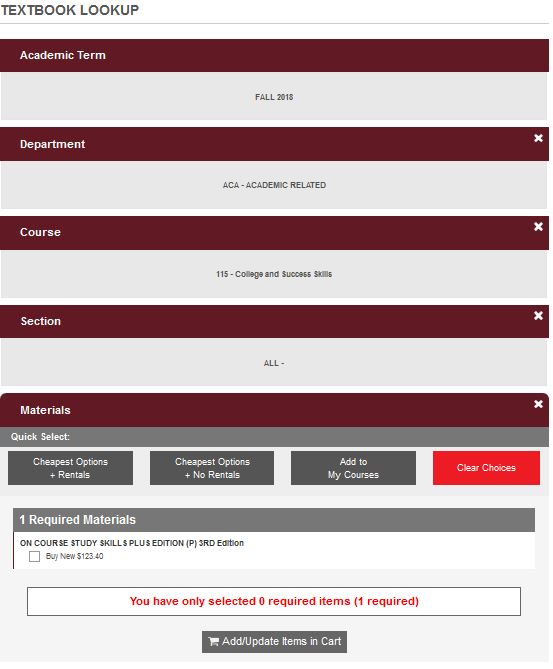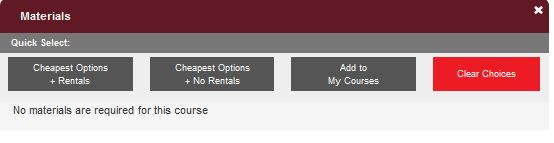Books Required for Classes
Books Required for Classes
Summary
Instructions for searching for required books and class materials
Accessing the A-B Tech Bookstore
- Go to bookstore.abtech.edu.
- Click on the link that says "Texbook Lookup".
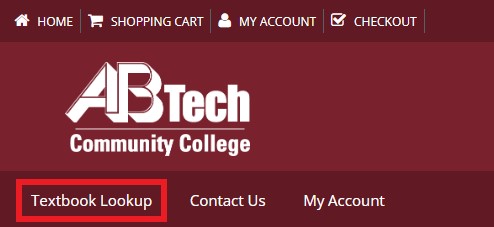
- Select your Term, Course, and Section Number from the menus, and the textbook/materials information will appear under "Materials." Note: "Fall 2018" and "ACA-115" are used as an example in this screenshot.
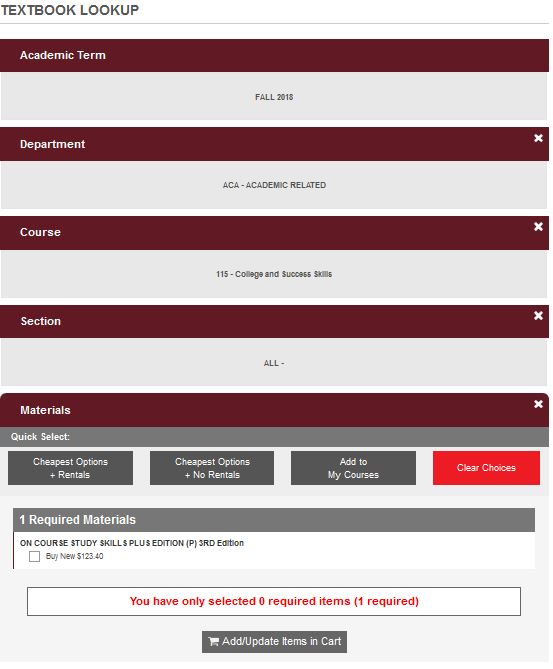
- If you would like the search for another course, click on the "X" located at the top corner of the "Department" section and start your search again.

No Required Materials
If your selected course does not have any books assigned to it, you will be given the message “No materials are required for this course.”
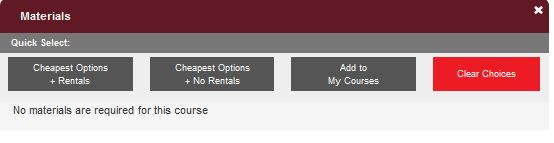
Key Words: search for books, find books, books for classes, required books
Article ID: 497
Created: August 1, 2017
Last Updated: April 3, 2023
Online URL: https://info.abtech.edu/article.php?id=497