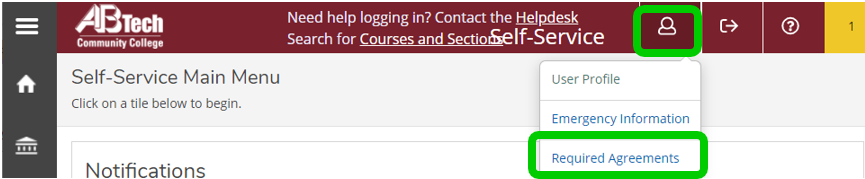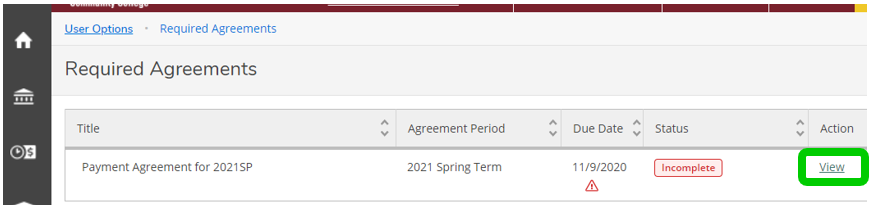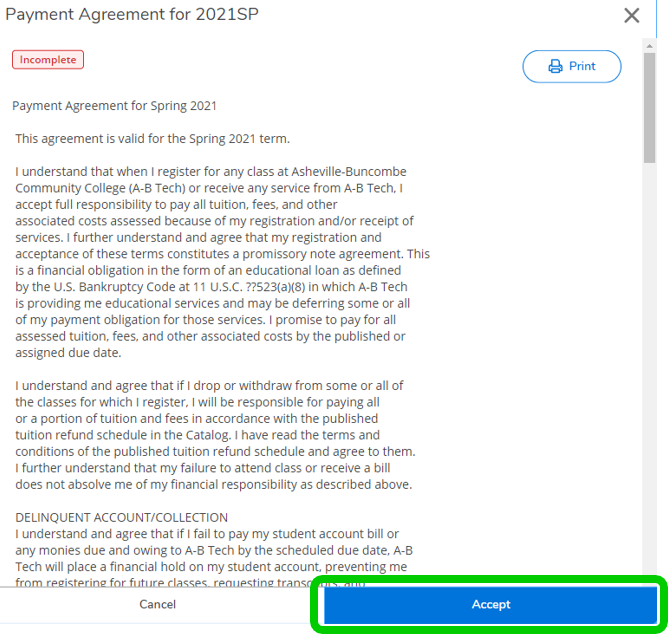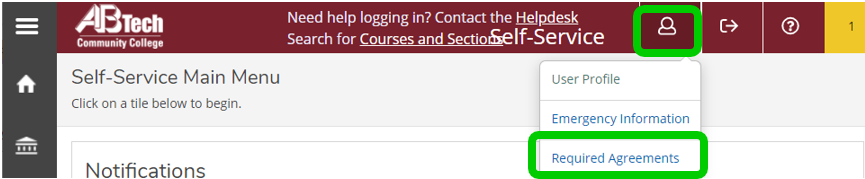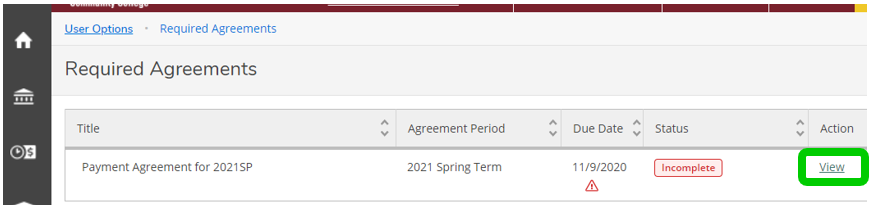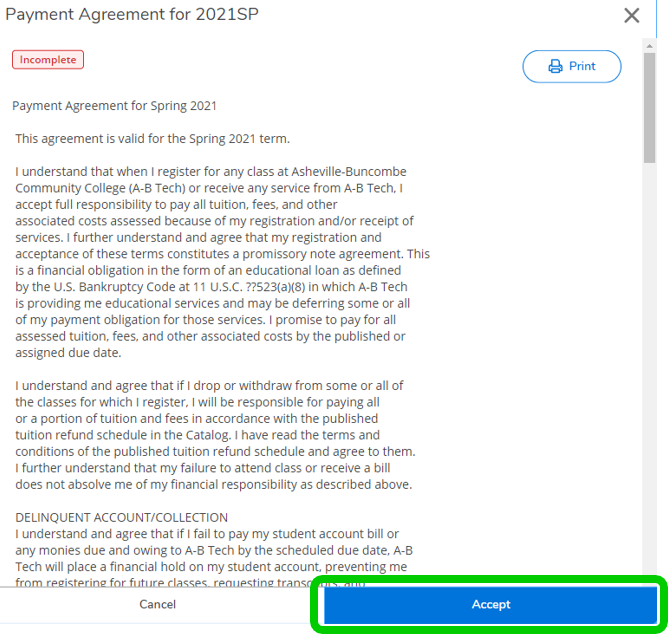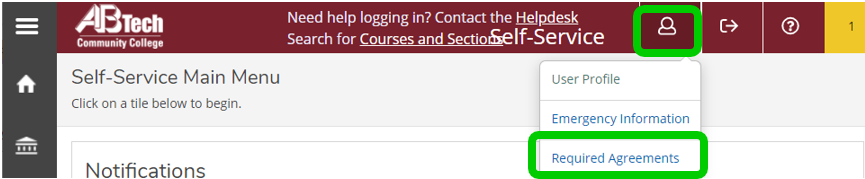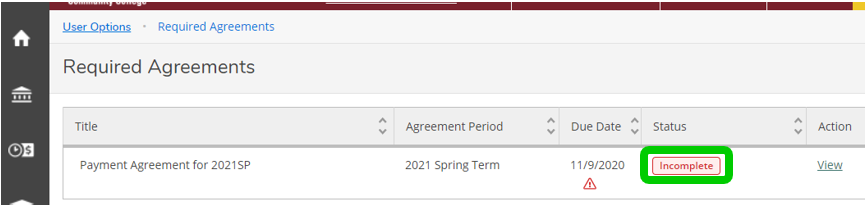Payment Agreement
Payment Agreement
Summary
In order to register for curriculum (college-credit) classes at A-B Tech, you must electronically agree to A-B Tech's Payment Agreement.
Payment agreements are added to student accounts at the beginning of each registration period.
Please note: The Payment Agreement is unrelated to financial aid. You can find more information about the financial application process at abtech.edu/financial-aid.
Instructions
- Log in to Self-Service.
- Click on the red user icon on the red bar across the top and select "Required Agreements" from the drop-down menu that appears.
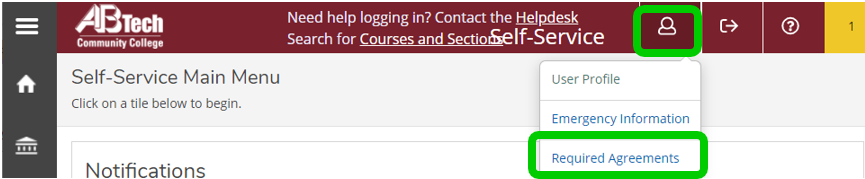
- Click on "View" next to the agreement listed for the semester you want to register for.
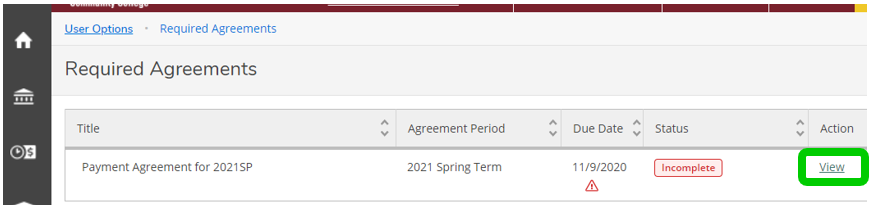
- Read through the agreement and then click on the blue "Accept" button in the lower-right corner.
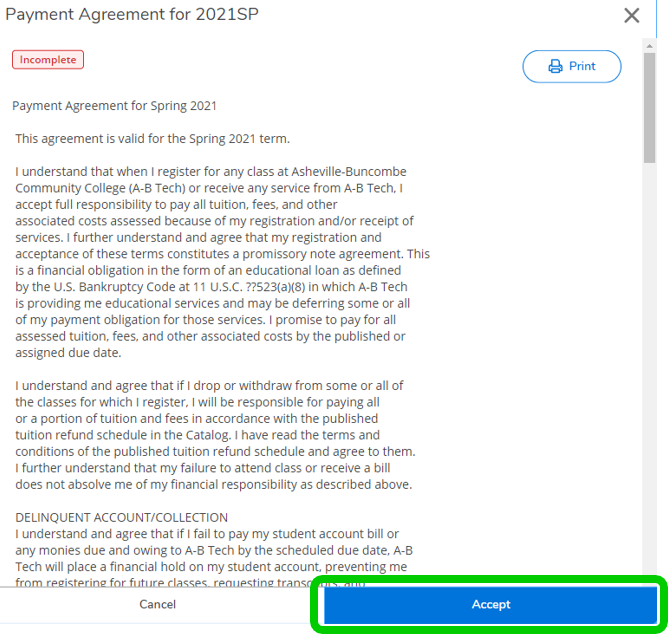
After completing the agreement, your Self-Service account will be updated immediately and automatically. This agreement must be completed again for each semester.
Verifying the Agreement Has Been Completed
- Log in to Self-Service.
- Click on the red user icon on the red bar across the top and select "Required Agreements" from the drop-down menu that appears.
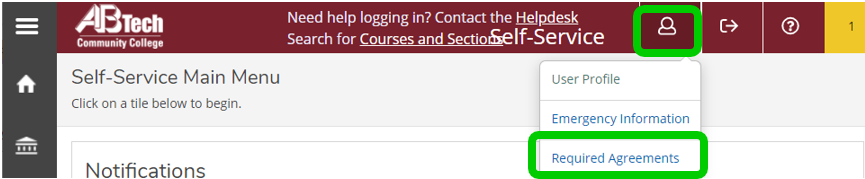
- Look at the status of the semester you with to register for. It will either say "Accepted" if you have completed the agreement or "Incomplete" if you have not.
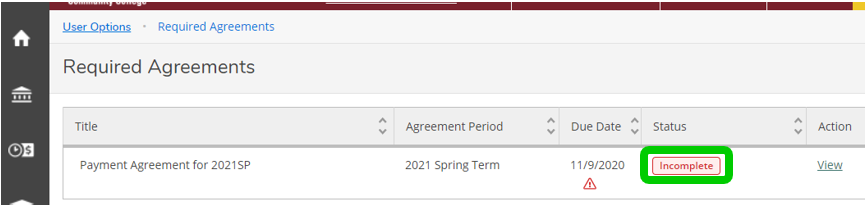
Key Words: FRA, STFA, Student Financial Agreement, Payment Agreement
Article ID: 542
Created: November 6, 2020
Last Updated: February 6, 2023
Online URL: https://info.abtech.edu/article.php?id=542