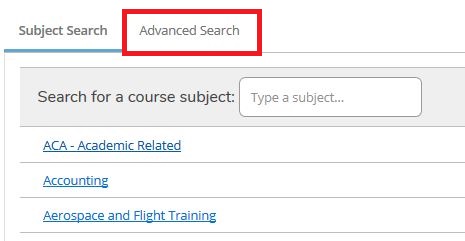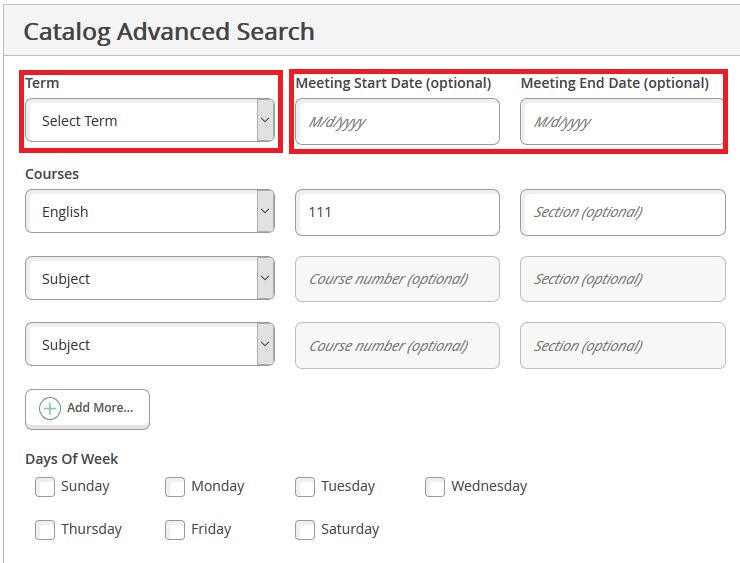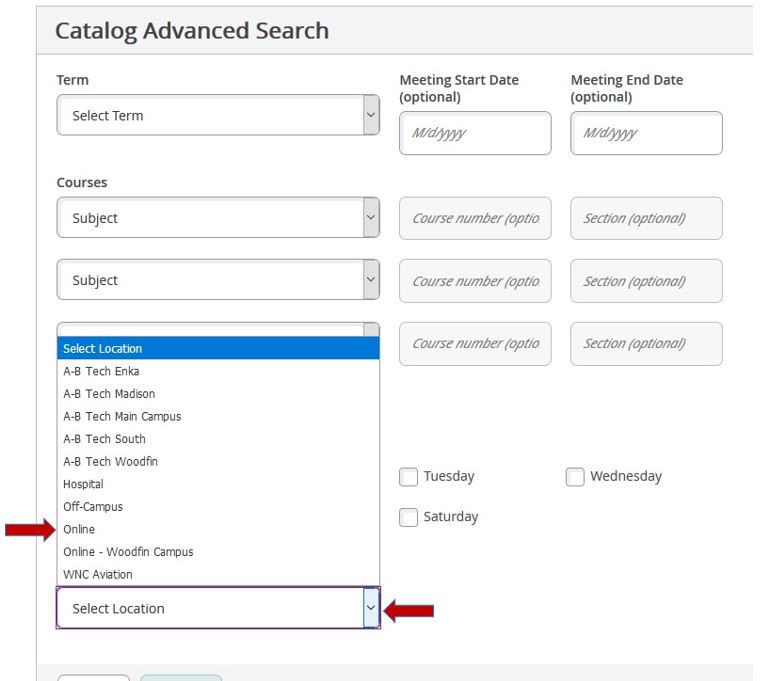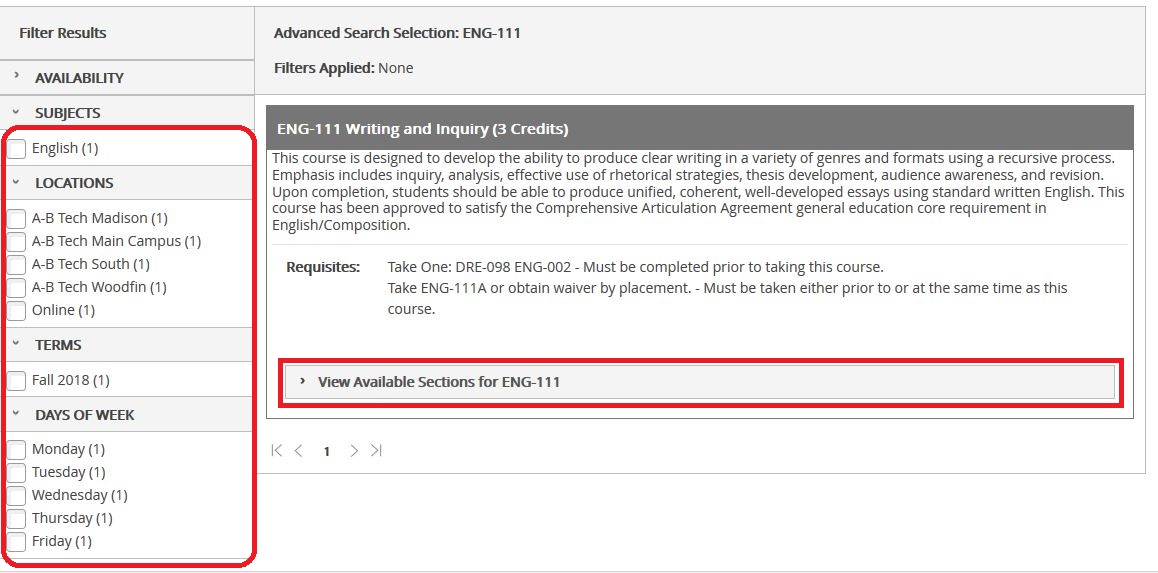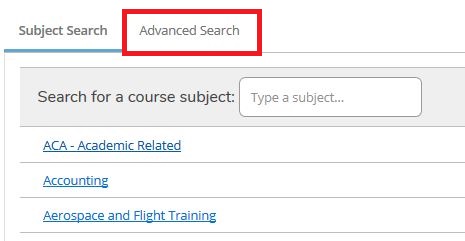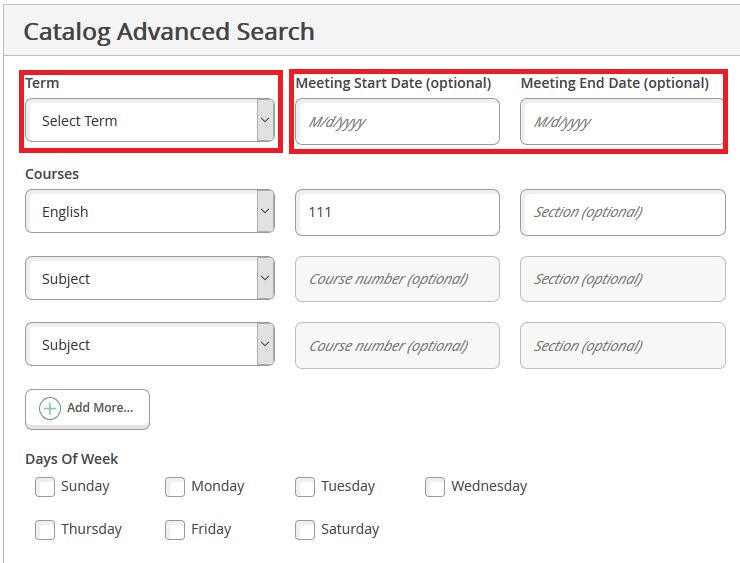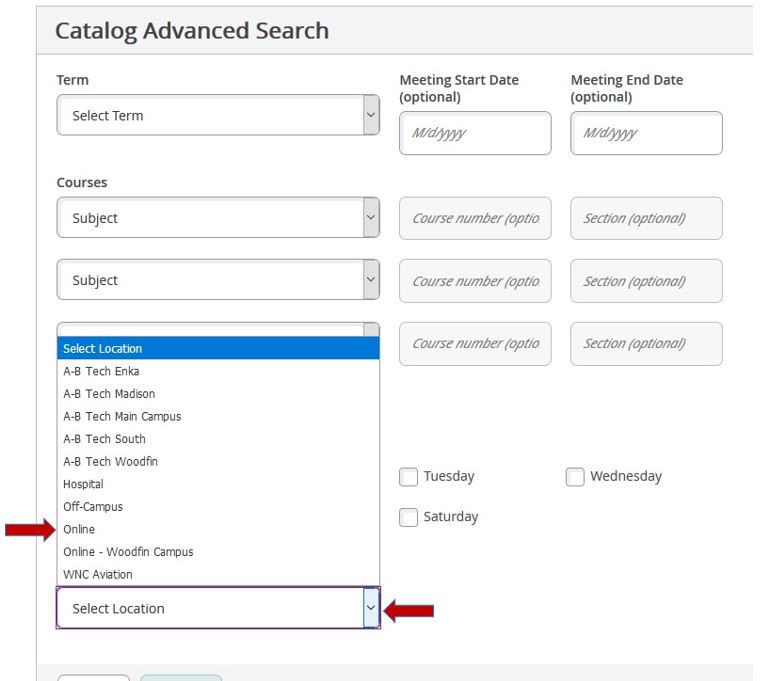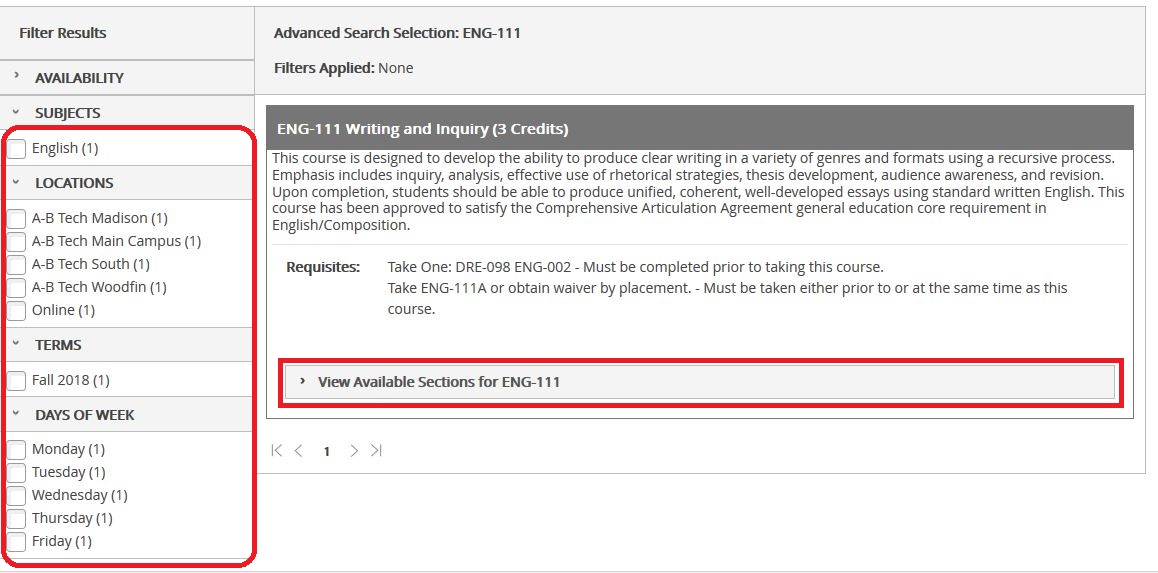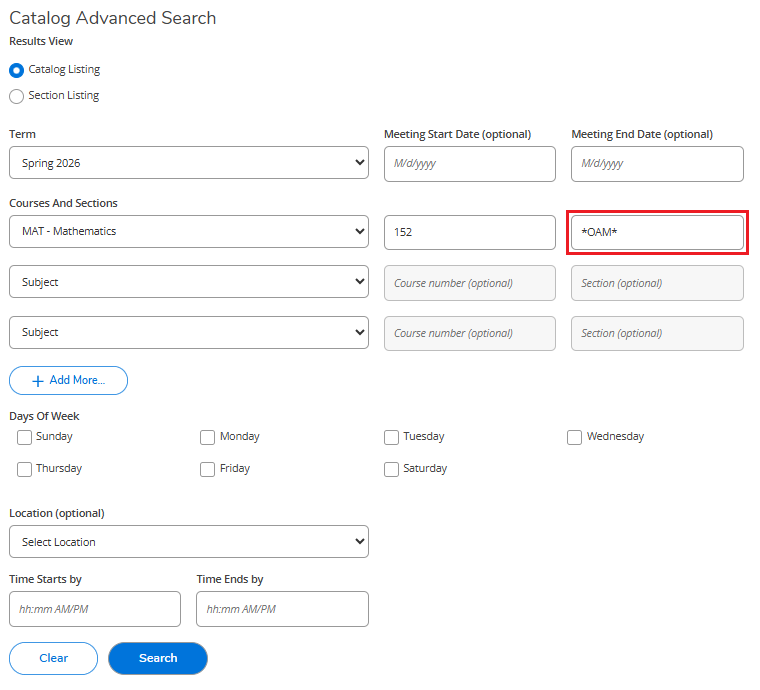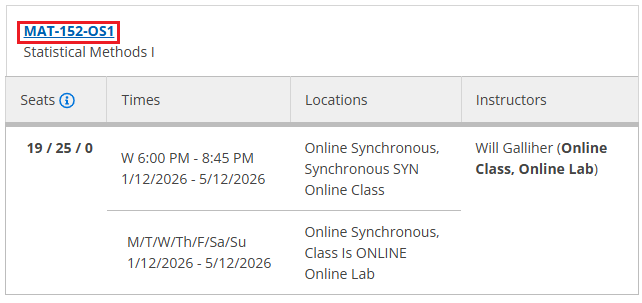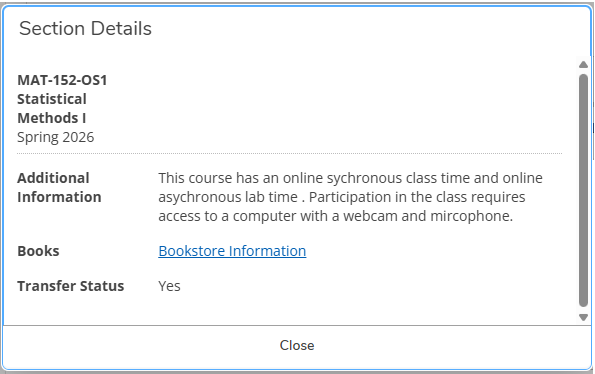Search for Class Availability
Summary
How to search online to see what curriculum classes (for college credit) are currently available
Table of Contents
Instructions
Class Search Tips: How to Search for More Specific Details
How to View Class Meeting/Delivery Method Details
Instructions
- Go to abtech.edu/registration and click on "Class Schedules in Self-Service."
- Select the tab for "Advanced Search."
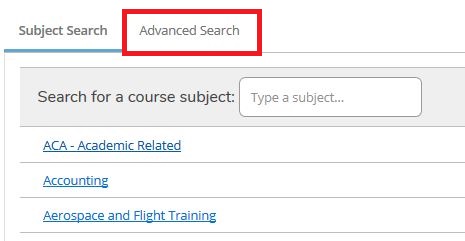
- Select either the "Term" from the drop-down menu or enter "Meeting Start" and "End Dates" for the course (this is useful to search for class availability after a term has started).
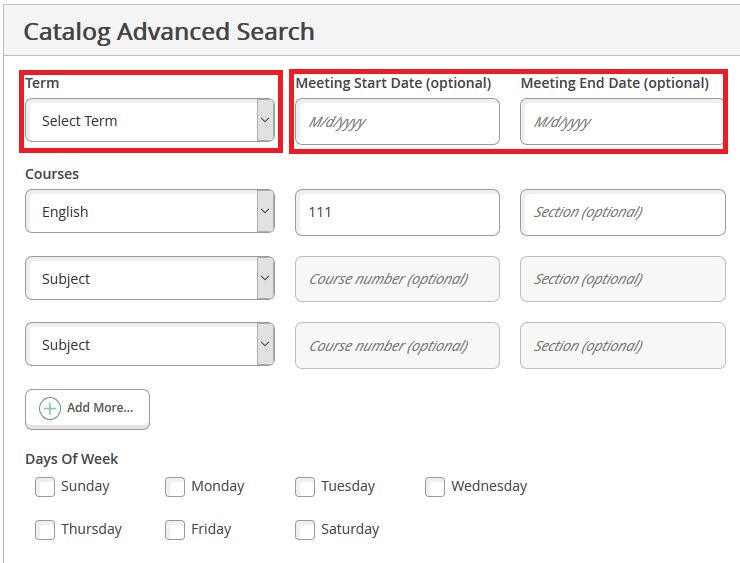
- Select the subject from the "Courses" drop-down menu. You may also enter a course or section code to narrow your search.
- Optional: click on the "Select Location" drop-down menu to select a specific location or search only for 100% online courses.
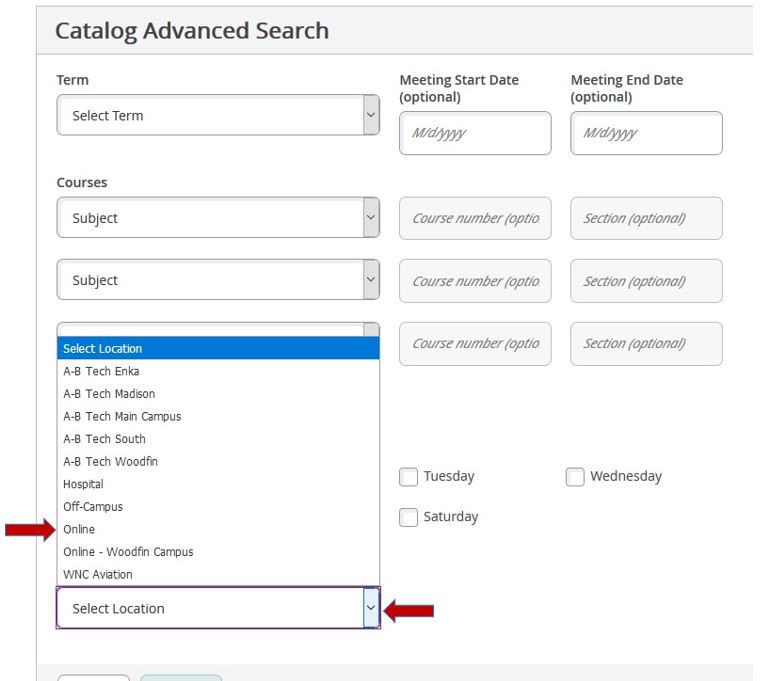
- Click "Search" at the bottom of the page.
- Click "View Available Sections for..." to see details about individual sections, including their meeting times and instructors. There is an optional menu on the left you can use to further filter your search results.
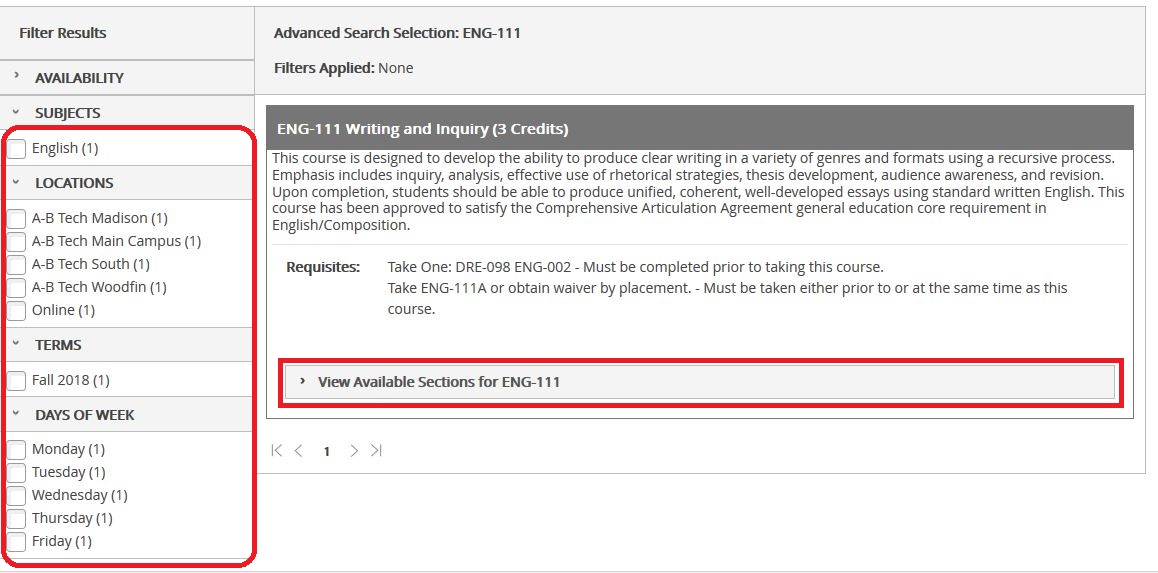
- The letters following the course name give important information about the class' format and location. Refer to our Course Section Identifiers webpage for a full list of what these letters indicate.
Class Search Tips: How to Search for More Specific Details
You can narrow search results based on the Course Section Identifiers used in the third segment of the course code (e.g. ENG-111-OAM1). To do this enter asterisk(*) + Course Section Identifier Code + asterisk(*) in the "Section (optional)" box of the search page. For example, if you wish to find a 100% online asynchronous minimester section, you would enter *OAM* in the "Section (optional)" box.
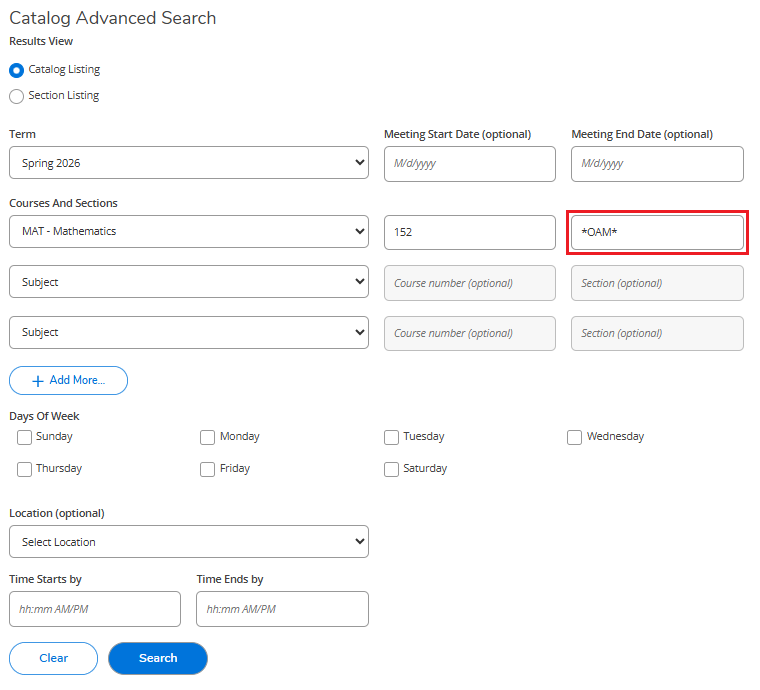
How to View Class Meeting/Delivery Method Details
- Follow the instructions above to search for course sections (through to step #8).
- Click on the hyperlink for a specific section. If you are on a mobile device, rotate to landscape mode. This will allow you to click the hyperlink and see the columns to the right (including locations). If your screen does not auto-rotate, you may have portrait locked in your settings.
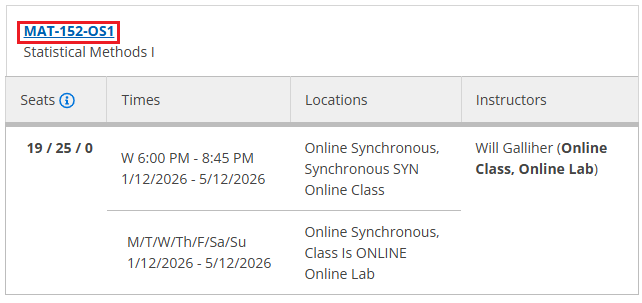
- A pop-up will appear with more details about that section. The "Additional Information" area will have updated information about how this section will meet or be conducted.
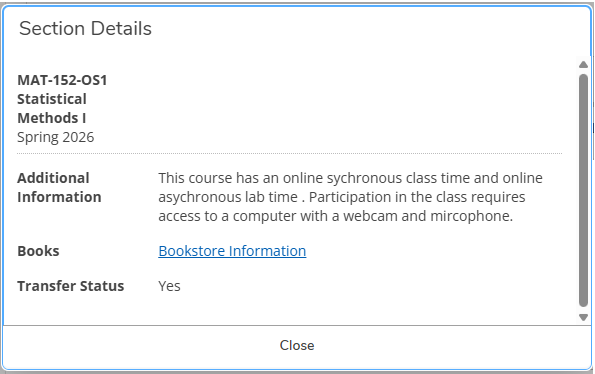
Terminology
More information about Online Classes and Programs are available in a separate article. Keep in mind that there may be exams in an asynchronous section that do have more specific timeframes.
If you are already registered, you can contact your instructors directly for details about your specific classes. Once the class has begun, you can find class details in Moodle.
Key Words: search for classes, search, searching, searches, class, classes, curriculum, available, availability, search for courses, search for open classes, course catalog, catalog search
Article ID: 380
Created: February 5, 2014
Last Updated: November 20, 2025
Online URL: https://info.abtech.edu/article.php?id=380