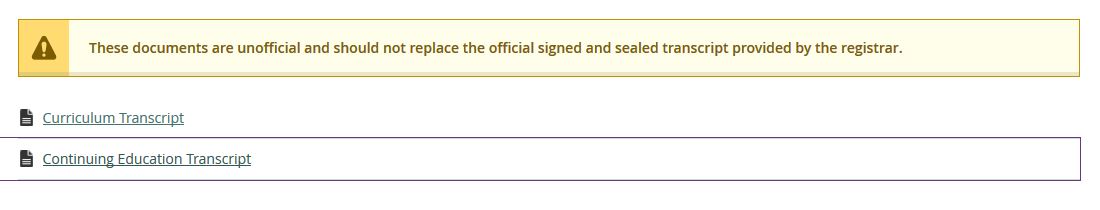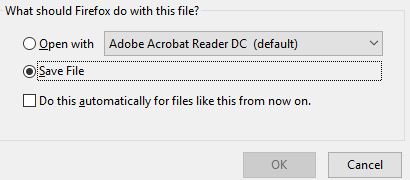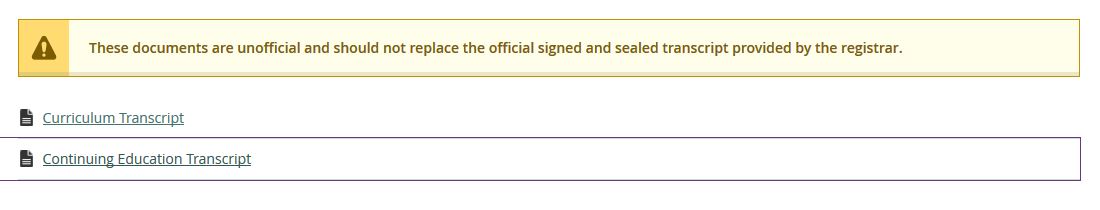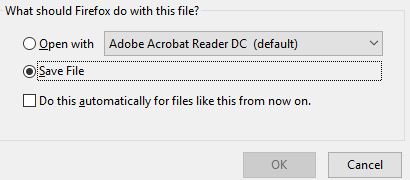View Unofficial Transcript Online
Summary
Step-by-step instructions for viewing an unofficial transcript online in Self-Service
Instructions
- Go to abtech.edu, select "Online Services" in the upper-right corner, and select "Self-Service."
- Log in with your A-B Tech Microsoft Account.
- If you are using a mobile device, select the menu icon in the top left corner. Click on "Academics" and then select "Unofficial Transcript".
If you are using a computer, select the "Registration" tile from the Self-Service Main Menu.

- Click on "Academics" at the top of the page and select "Unofficial Transcript"

- Select the type of unofficial transcript you wish to view. "Curriculum" refers to classes for college credit and "Continuing Education" refers to classes that are not for credit.
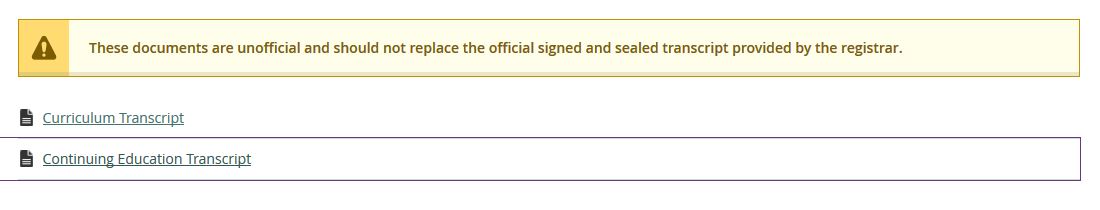
- A dialog box will pop up asking if you wish to save or open the document. Select "Open" to view the transcript or select "Save" to save a PDF of your unofficial transcript to your computer.
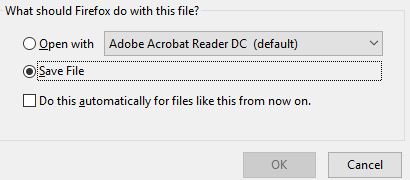
Unofficial Transcripts Requests
If you are not able to access your unofficial transcript in Self-Service, you can request a copy from our Registrar’s Office. Keep in mind that this will still be considered an unofficial copy.
To request an unofficial transcript, please email registrar@abtech.edu with the information below.
- Full legal name
- Birthdate
- Copy of current, government-issued photo ID (such as a driver’s license)
Key Words: unofficial transcript, transcript, unofficial, un official transcript, grade, grades, past grades, curriculum transcript, continuing education transcript
Article ID: 434
Created: October 24, 2014
Last Updated: December 4, 2025
Online URL: https://info.abtech.edu/article.php?id=434