Search for Class Availability for Term Already Started
Summary
Instructions for looking up which classes are still available for registration for the current semester
Instructions
- Go to abtech.edu/registration and click on "Class Schedules in Self-Service."
- Select the tab for "Advanced Search."
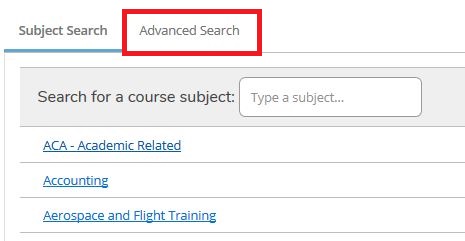
- Enter tomorrow’s date in the “Meeting Start Date (optional)” field, and enter the last day of the semester in the “Meeting End Date (optional)” field.
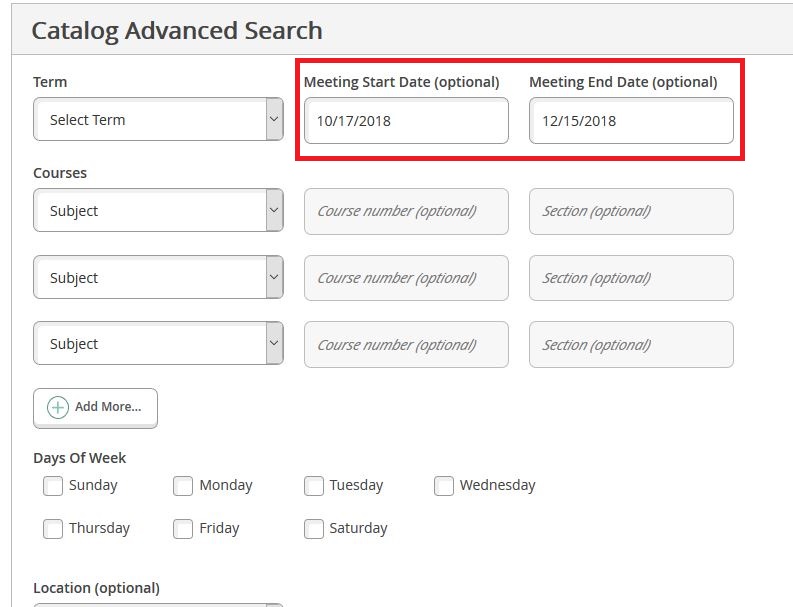
- Then click “Search” at the bottom of the page. This will generate a list of courses with individual sections that start and end between those dates.
- Click "View Available Sections for..." to see details about individual sections, including their meeting times and instructors. There is an optional menu on the left you can use to further filter your search results.
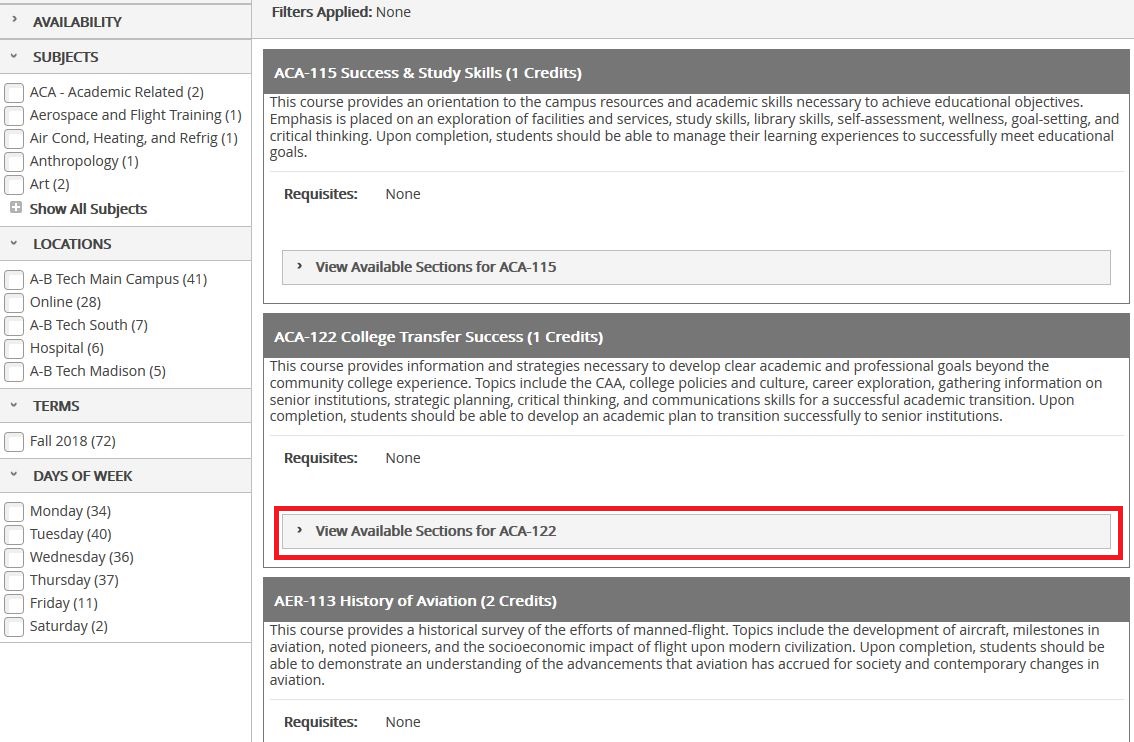
- The letters following the course name give important information about the class's format, meeting times, and location. Refer to our Course Section Identifiers webpage for a full list of what these letters indicate.
Class Search Tips
You can narrow search results based on the Course Section Identifiers used in the third segment of the course code (e.g. ENG-111-D1). To do this enter asterisk(*) + Course Section Identifier Code + asterisk(*) in the "Section (optional)" box of the search page. For example, if you wish to find a 100% online minimester section, you would enter *OM* in the "Section (optional)" box.
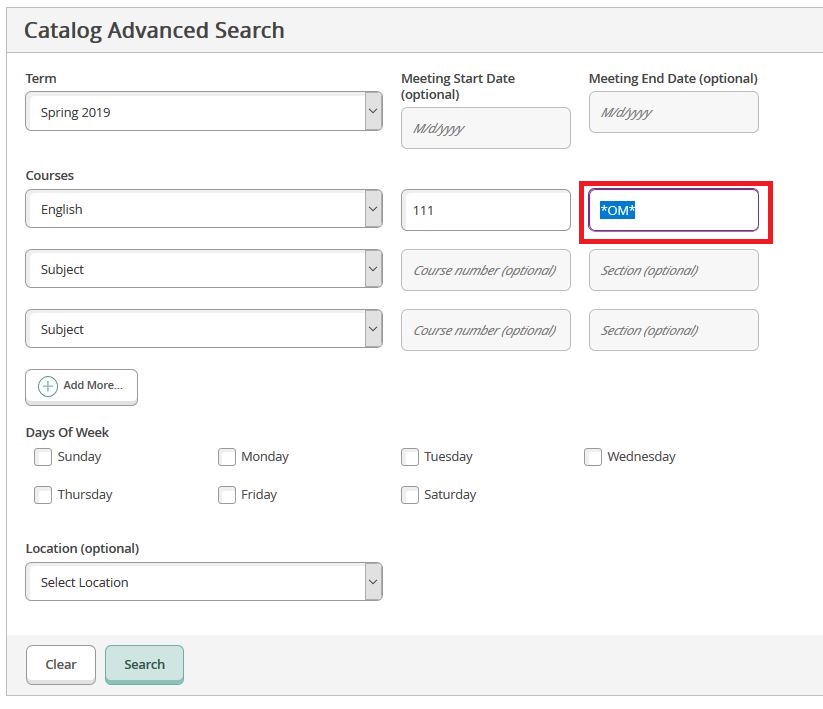
Key Words: look up classes, lookup, search for classes, course, class, courses, classes, still open, available, minimester, mini-mester, 4 week, 4-week, 8 week, 8-week