View Your Class Schedule
Summary
How to view your curriculum class schedule online through Self-Service
Table of Contents
How to Look Up Class Meeting/Delivery Method Details
Instructions
Your class schedule can be viewed online and printed in Self-Service. This will include curriculum (for college credit) classes you are currently registered for and classes that are planned.
- Go to abtech.edu, select "Online Services" in the upper-right corner, and select "Self-Service."
- Enter your A-B Tech username and password.
- Click on the "Registration" tile from the Self-Service Main Menu.
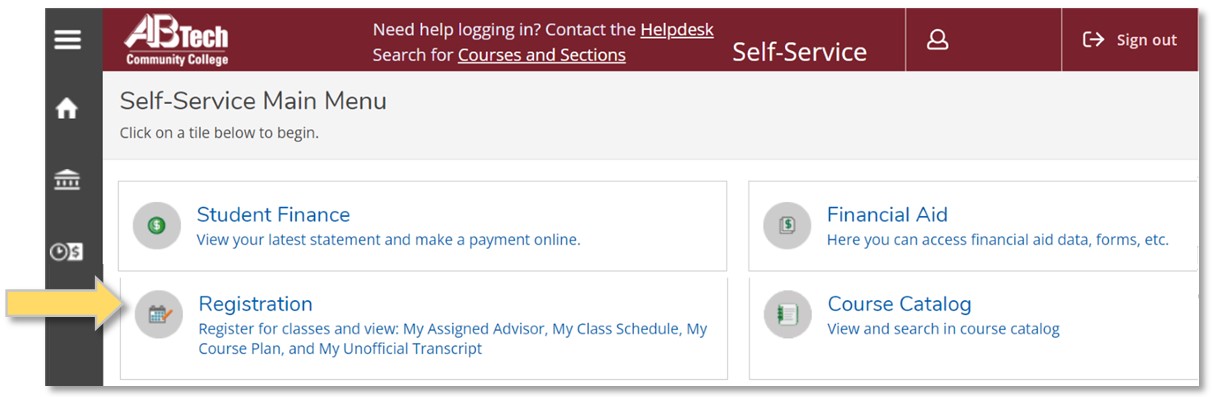
- Click on "Schedule and Register for Classes."
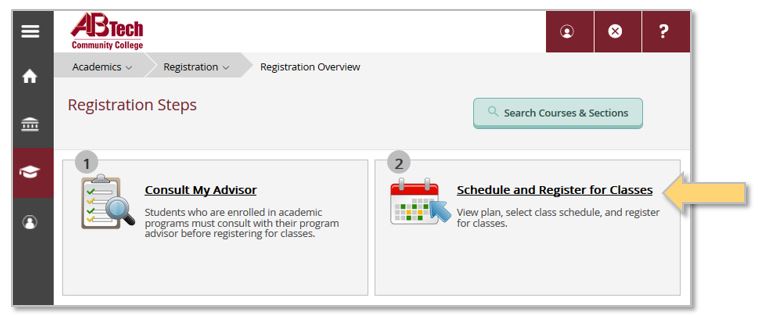
- Use the arrow keys in the upper-left corner to navigate to the semester you wish to view.
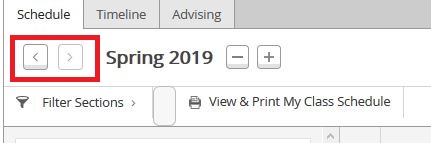
- Click on "View & Print My Class Schedule." Please note, if you are using a mobile device or tablet, you may need to rotate your device to landscape mode (a horizontal orientation) for the button to appear.
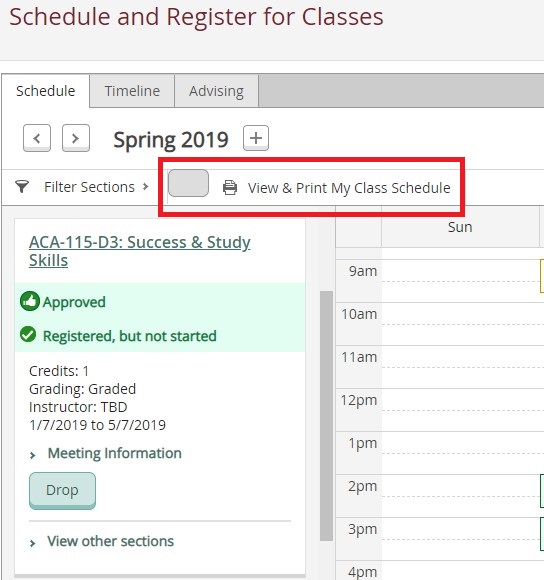
How to Look Up Class Meeting/Delivery Method Details
Below are instructions for viewing the current class meeting/delivery method details for the sections you are already registered for.
- Follow the instructions above through to step #5 (stop before step #6).
- Click on the "Timeline" tab.
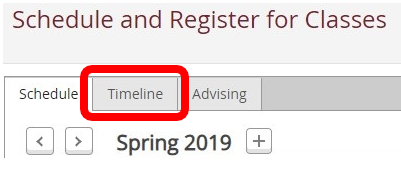
- You will see a list of the sections you are currently registered for. Click on the name of the section you wish to view.
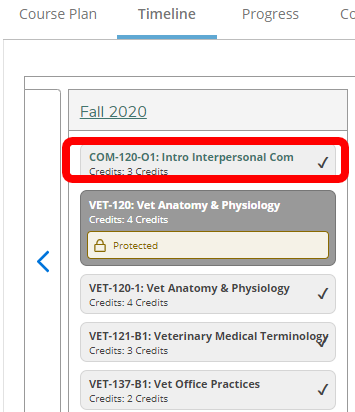
- A pop-up will appear with more details about that section. The "Additional Information" area will have updated information about how this section will meet or be conducted.
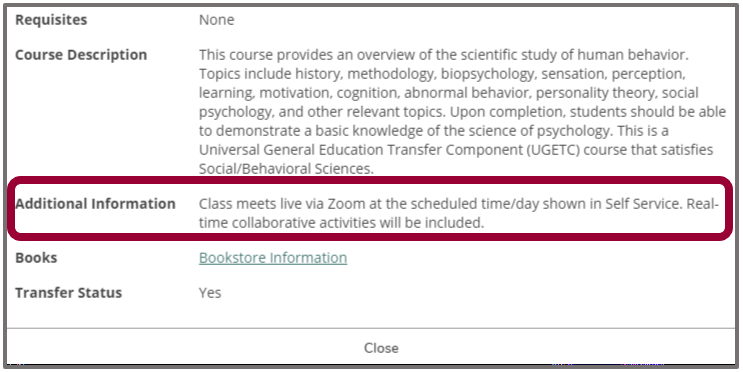
Terminology
More information about Online Classes and Programs are available in a separate article. Keep in mind that there may be exams in an asynchronous section that do have more specific timeframes.
If you are already registered, you can contact your instructors directly for details about your specific classes. Once the class begins, you can view class details in Moodle.
Key Words: schedule, schedules, class, classes, course, courses, current, past schedules