Student ID Number
Summary
How to find your student ID number
How to Find Your ID Number
There are two ways to obtain your student ID number:
-
Your student ID number is emailed to the personal email account you listed on the application within two business days after we receive your application to the College. If you don't see the email, you may want to check your "spam" or "junk" folder.
-
You can also find your student ID number in your Self-Service account, which is set up about one – two business days after we receive your application.
-
After logging in to Self-Service, click on your username in the top right and select "User Profile" from the drop-down menu. (Note: if you are using a smartphone, tap on the person icon in the top-left corner.)
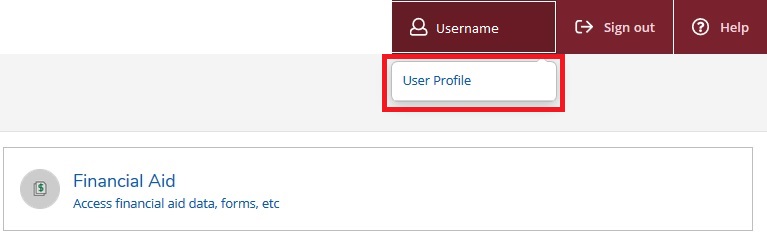
-
Your seven-digit ID number will be at the top of the page listed as "Colleague ID."
-
Key Words: student ID number, student ID, ID, ID number, number, identification