Fax for Free Online
Fax for Free Online
Summary
Step-by-step instructions for sending faxes through your A-B Tech student email
Instructions
- To send a free FAX from any computer, sign in to your student email.
- Click the New Message Button
- Fill out the To: field
- To send to an AB Tech FAX number enter FAXnumber@abtech.edu
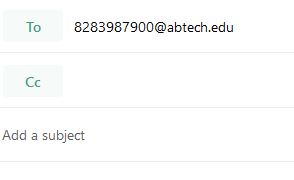
- To send to any other FAX number enter FAXnumber@fax.abtech.edu
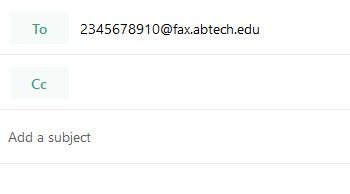
- To send to an AB Tech FAX number enter FAXnumber@abtech.edu
- Add a Subject
- Attach your document, or type a text message (or both).
- Click SEND
- You will receive a verification that fax was successful or not.
Key Words: fax, how to fax, faxing documents