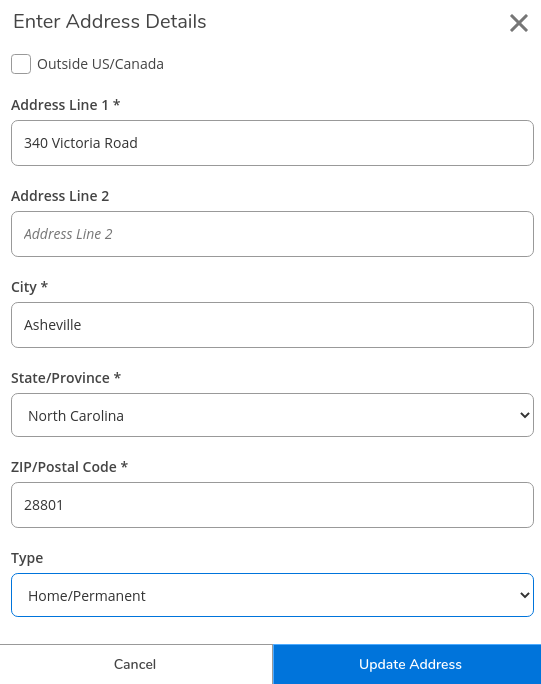Change of Name or Address
Summary
How students can change their name and other personal information
Name Change
You can update your name by filling out the Change of Vital Data form and submitting it to the Information Desk in the Bailey Building (#5 on our campus map) located at the main Asheville campus or to the Madison Site. The form and required documentation can also be faxed to (828) 281-9889, Attention Records, and Registration. Please provide legal documentation of your name and a picture ID. Acceptable documentation of a name change includes two of the following: a social security card (which is preferred), a marriage license, a court document, or a passport. More information about name and address changes timeframe is available on our website.
Address Change
Below are instructions for updating your street/mailing address in your Self-Service account.
- Log in to Self-Service. Select the menu icon at the top left, select "User Options" from the left navigation bar, and select "User Profile".
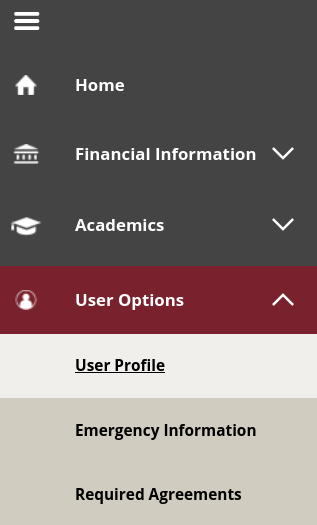
- Update your address by selecting the pencil icon to the right of your address under the "Edit or Remove" column.
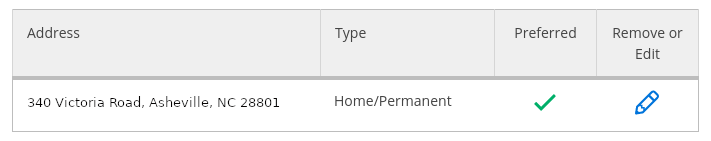
- After updating your information, be sure to click "Update Address" at the bottom to save any changes.